Disclaimer: the links in this post are affiliate links. If you use them to purchase a TradingView subscription, you’ll receive $15 in addition to the massive Black Friday discounts TradingView is currently running. We’ll receive a few dollars, too – so thanks in advance if you purchase using our link.
I’m sure you’ve heard of TradingView. It’s essentially a financial data platform with many useful trading tools embedded. I use it pretty much every day.
I find it particularly useful for getting an overview of the market. I also tend to lean on it for anything I’m trading that hasn’t been automated (which is more than you might think).
In this article, I’ll show you some examples of how I use TradingView in practice:
- Maintaining watchlists
- Tracking tactical trades with synthetic instruments
- On-the-fly volatility estimates
- Trading signals
- Downloading lists of tickers for a particular universe
Watchlist of macro assets
I maintain a watchlist of macro instruments that give me an overview of the state of the market in about 30 seconds. The “Volatility” section of the watchlist looks like this:
I’ve shared this watchlist publicly here if you’d like to use it.
I also maintain other watchlists – for example, things in my retirement account so that I can see roughly how it’s going at a glance.
Tracking tactical trades
Here’s an interesting use case for a watchlist:
Back in late 2020, I put on a tactical trade, which we affectionately called “The Style Factor Punt.”
It was well known that traditional quant equity factors (value, quality, carry, low vol, etc) backtested exceptionally well, and from around 2015, wealth management had piled into them. Probably due to a crowding effect, the returns then proceeded to absolutely suck.
As a result, around late 2020, money started to flow out of these quant factor funds. We thought that the core idea made sense and that poor returns had been due to overcrowding. But as money flowed out, the overcrowding problem would go away.
So, we figured exposure to these quant equity factors would be a decent bet.
But rather than actively trading these factors (which would take quite a lot of work), we instead put together a basket of ETFs that track these factors (this was very much a trade-off: the ETFs are low turnover implementations, and they have high fees, but they’re very convenient).
I used a TradingView watchlist to track the individual components of the basket.
But here’s the cool part: I could track the basket itself by adding a synthetic asset to the watchlist consisting of the sum of each ticker multiplied by the number of units held. TradingView then displayed a chart showing the performance of this synthetic instrument over time:
It was a decent trade, and tracking it was super easy with this TradingView feature.
Volatility estimates
I often use a volatility estimate to size positions. Using TradingView, I can get finger-in-the-air volatility estimates for on-the-fly position sizing without pulling data and doing the calculations myself.
Simply throw a volatility indicator onto a chart and get the latest value:
Many volatility estimates are available in TradingView, but I wrote my own using the platform’s Pine Script editor. It estimates volatility from the annualised standard deviation of simple returns over a lookback period specified by the user.
If you’d like to use it, you can find it in the Community Scripts section. Click “Indicators”, then “Community Scripts”, then search for “volatility from annualised standard deviation:”
If you’d like the source code, you can get it here.
Trade alerts
Often, when I start trading something new, I’ll execute it by simply click trading. When I was click trading our equity pairs strategy, I managed the whole thing through TradingView.
I maintained a watchlist of pairs I was trading using the synthetic instrument approach mentioned above.
I then placed on the chart window a simple pairs trading algorithm that we wrote in Pine Script. This would display trade signals as they happened:
This is a once-a-day strategy, so my trading process was to simply click through my watchlist of synthetic spreads on a daily basis and place any trades that had been signalled.
You can, in theory, set up automatic alerts, but I found it useful to look at the status of each spread every day.
If you’d like to use our simple pairs trading algorithm, you can find it in the Community Scripts section of TradingView (of course, the actual trading algorithm is the easy bit… the much harder part is coming up with a universe of pairs):
If you’d like the source code, you can find it here.
TradingView’s Strategy Tester also provides a quick and easy way to get an idea of the performance of a particular pair. It seems to make some heroic assumptions about fills and costs, so take it with a grain of salt. Still, it’s useful for quickly seeing which pairs made money and which didn’t without pulling data and running your own backtests:
Downloading ticker lists
I also use the stock screener from time to time – but not really for screening stocks.
Say I’m doing some analysis on an equities universe. I’ll use the screener to filter the stocks I want in my universe, then export the tickers to use elsewhere (such as pulling data from our internal databases).
This has some limitations since it’s only a point-in-time snapshot, but is useful in the early stages of research:
If you’re trading earnings, you can also get lists of upcoming earnings as a screener and filter them however you want:
In summary, TradingView helps me be productive when it comes to some of the messier jobs of trading: things like click-trading a new strategy, tracking tactical trades, and getting quick volatility estimates.
You can currently get 70% off of certain TradingView subscriptions as part of their Black Friday sales. If you use our affiliate link, you’ll get a few extra dollars off. A few dollars flow back to us, too. So thanks in advance if you purchase with our link.

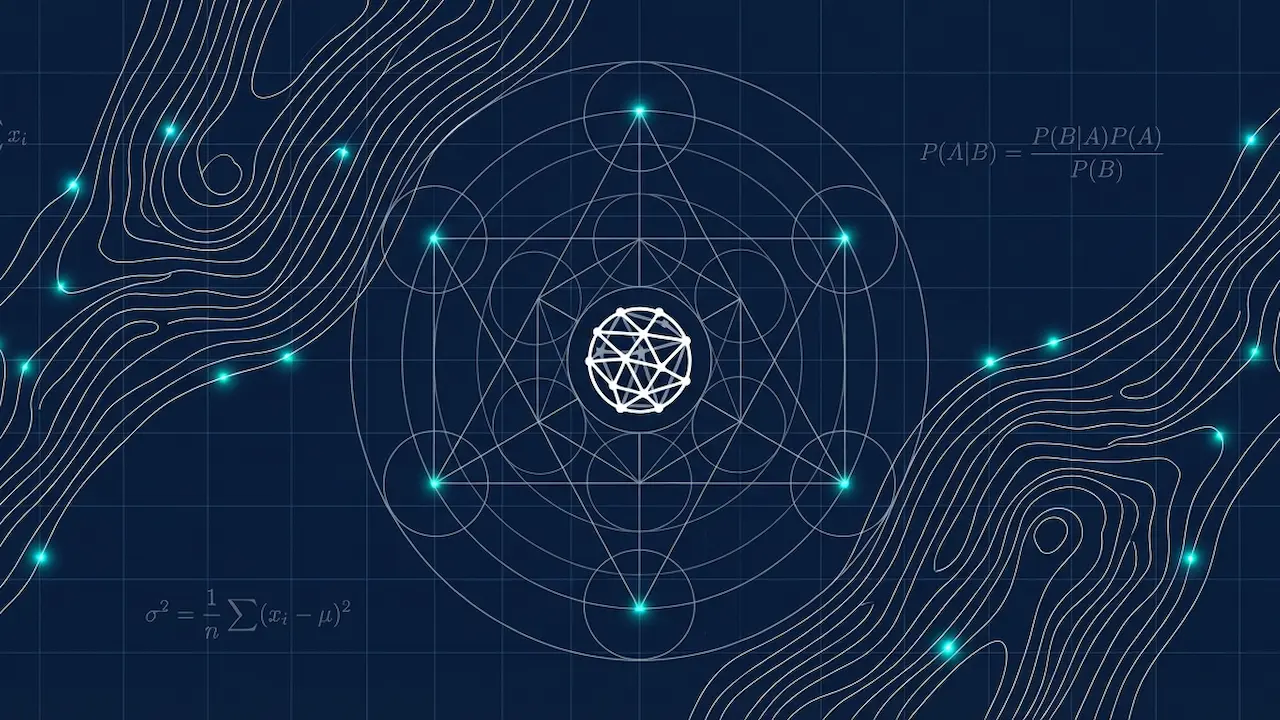

1 thought on “How I use TradingView (and how to get 70%+ off)”